Knowledge Base > Sahifa > How to use Page Builder ?
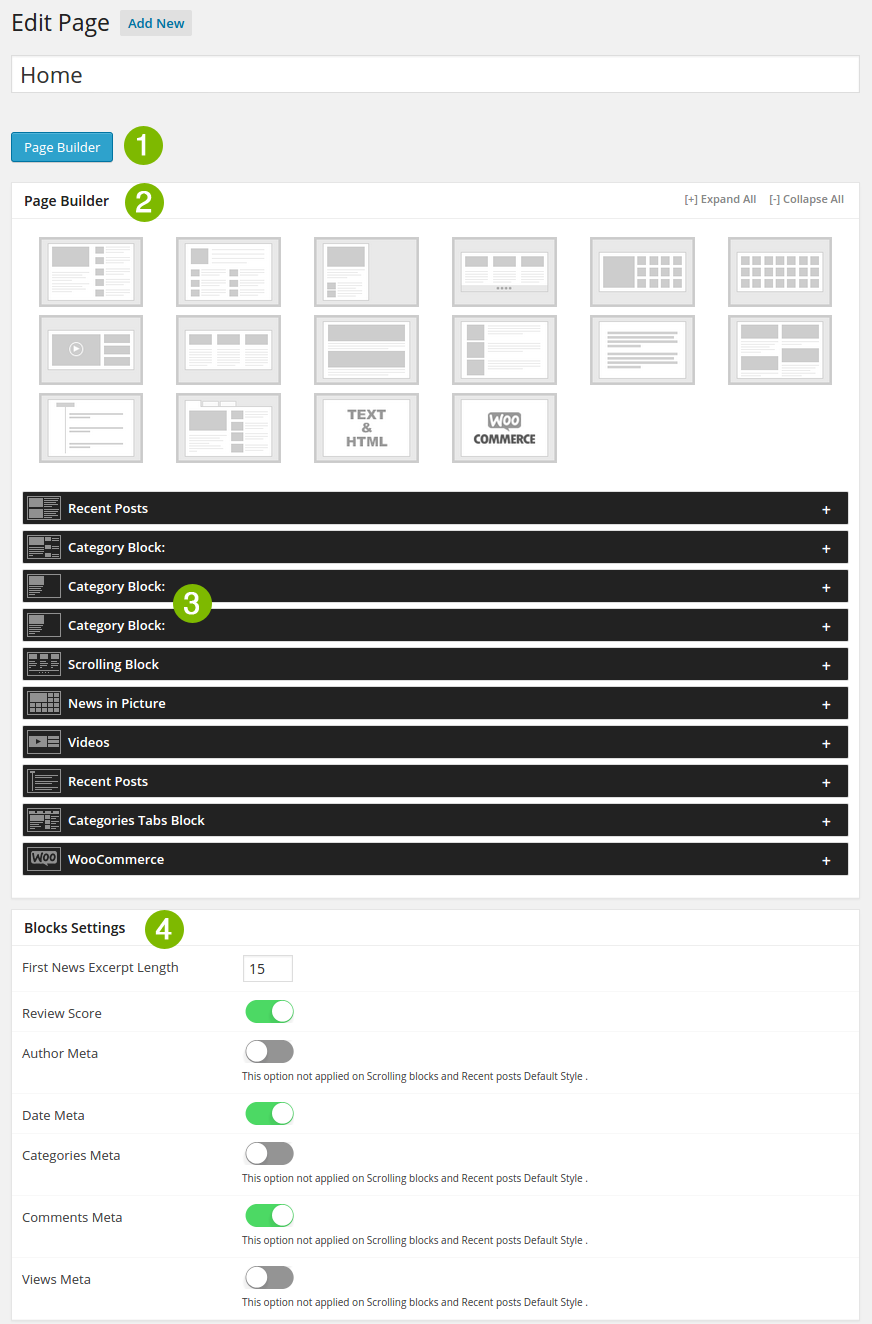
- In your page editor, make sure that “Page Builder” button is enabled.
- From the Page Builder box you can add the boxes you want to appear in the homepage also you can re-sort the boxes.
- Each box has its own settings, but some boxes must be added underneath each other like in “Category Block | Layout 3”.
- From the Blocks Settings box you can set the First News Excerpt Length in the news boxes and the posts meta info that appears below posts titles.
Grid Settings
- Check Enable under the Grid Featured Posts Settings
- Set animation, slideshow speed etc as you want .
- Choose the Query Type to get WordPress posts:
- To display Posts from Category, set Query type as Category then select a category in the dropdown menu
- To display Posts by tag, set Query type as Tag then Enter a tag name, or names separated by comma in the tags input field .
- To display Selective Posts , set Query type as Selective Posts then Enter a post ID, or IDs separated by comma in the Selective Posts IDs input field .
- To display Selective Pages , set Query type as Selective Pages then Enter a page ID, or IDs separated by comma in the Selective pages IDs input field .
Note: to know how to get your post/page ID in WordPress, please check this post.
Or set Query type as “Custom Slider” and choose the slider from the dropdown menu list.
Slider Settings
- Check Enable under the Slider Settings
- Choose Slider Type Flexi Slider or Elastic Slideshow .
- Set animation , slider speed etc as you want .
- Choose the Query Type to get WordPress posts:
- To display Posts from Category, set Query type as Category then select a category in the dropdown menu
- To display Posts by tag, set Query type as Tag then Enter a tag name, or names separated by comma in the tags input field .
- To display Selective Posts , set Query type as Selective Posts then Enter a post ID, or IDs separated by comma in the Selective Posts IDs input field .
- To display Selective Pages , set Query type as Selective Pages then Enter a page ID, or IDs separated by comma in the Selective pages IDs input field .
Note: to know how to get your post/page ID in WordPress, please check this post.
Or set Query type as “Custom Slider” and choose the slider from the dropdown menu list.
To set the page you have created as the site home page.
- Go to Administration > Settings > Reading panel.
- Set Front page displays to a static page
- In the drop down menu for Front Page select the page you have created.
- Save changes.
0
4

