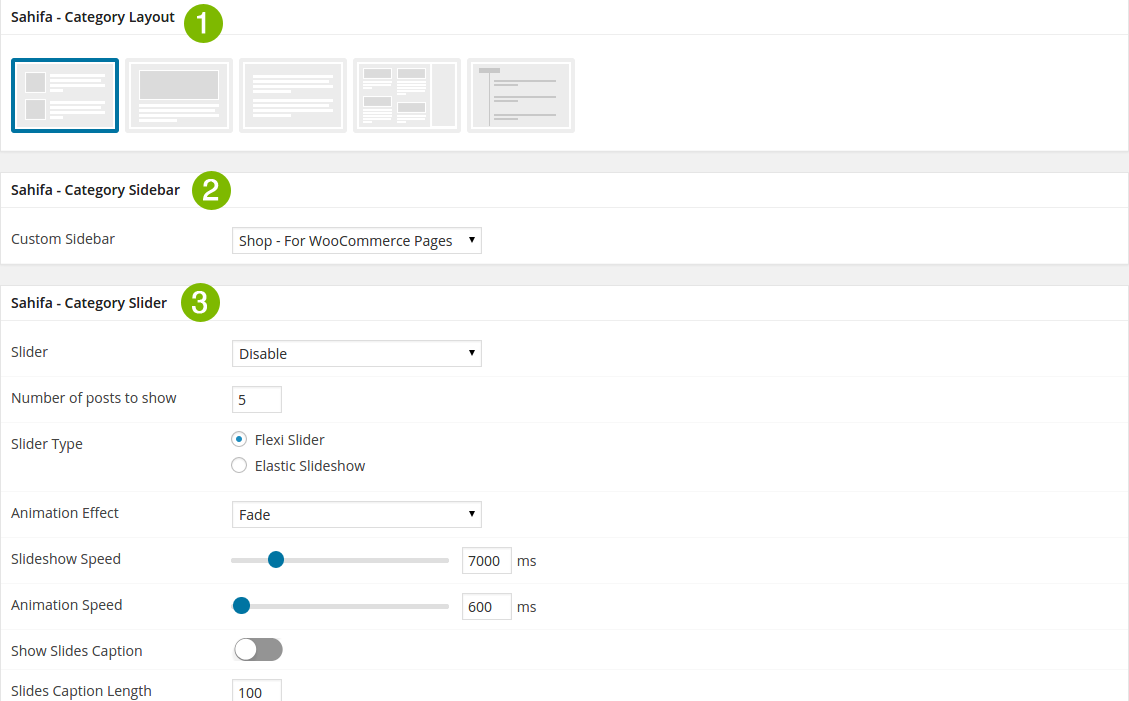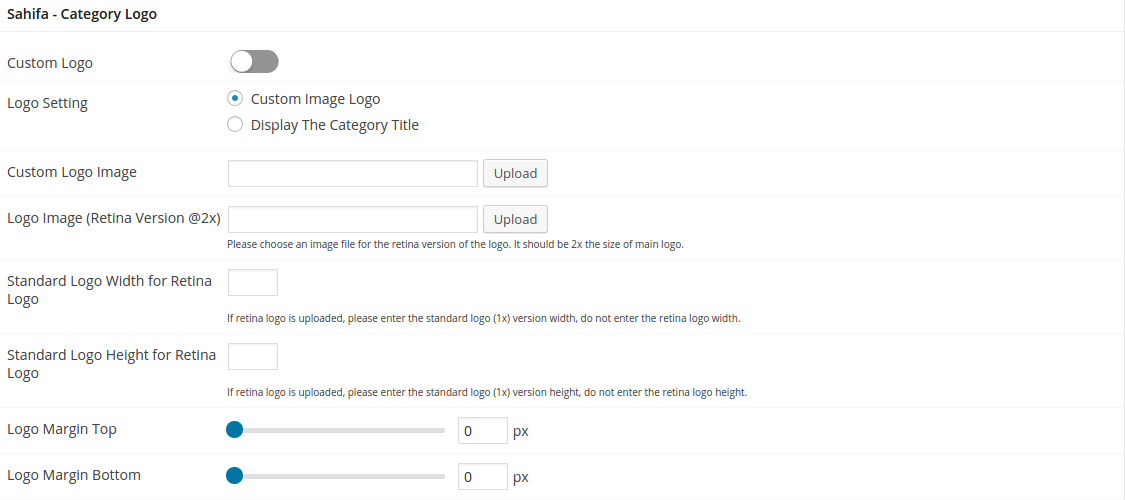Knowledge Base > Sahifa > How to customize category archive page ?
One of great features of Sahifa is that you can Customize your categories as you want with custom layout, sidebar, slider, logo, background, color and logo.
- Navigate to Posts menu > Categories .
- Edit the category you want .
- From the Edit category page you can change the settings of your category as following :
Sahifa – Category Settings
- Change Category Layout
- Choose Custom Sidebar for the category.
- Choose Recent Posts or Random Posts Slider for the category.
Sahifa – Category Logo Box
From this box you can set a custom logo for the category.
Sahifa – Category Style Box
From this box you can set a custom Color and Background for the category.
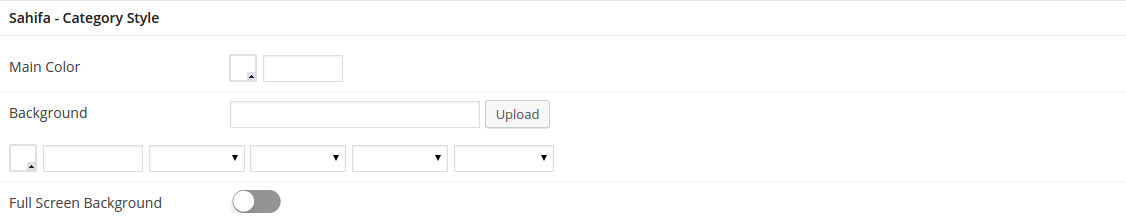
0
0