Knowledge Base > Sahifa > How to set a logo?
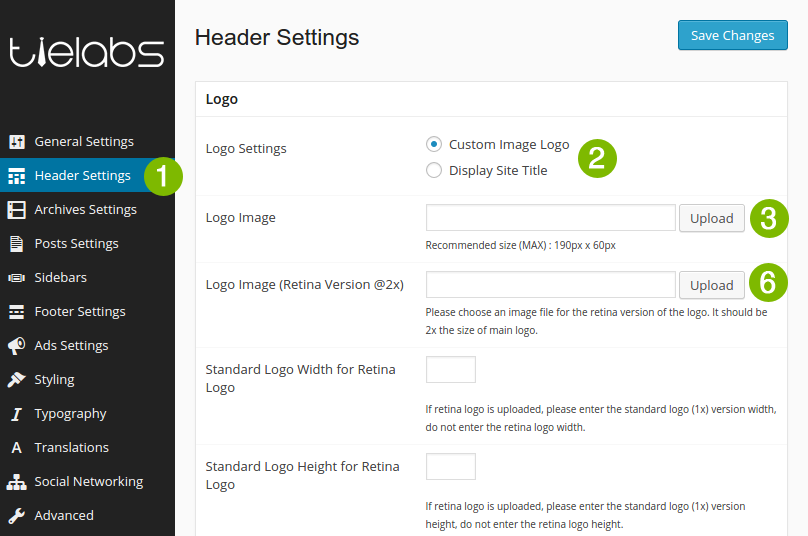
- Navigate to Theme Settings page > Header Settings tab .
- From the Logo box set Logo Setting option to Custom Image Logo .
- Click Upload and Select your logo image to upload.
- Once uploaded click “Use this image” .
- Make sure you’ve selected “Full image” for the image size.
- Also you can upload a logo for the Retina devices. It should be 2x the size of main logo.
0
2