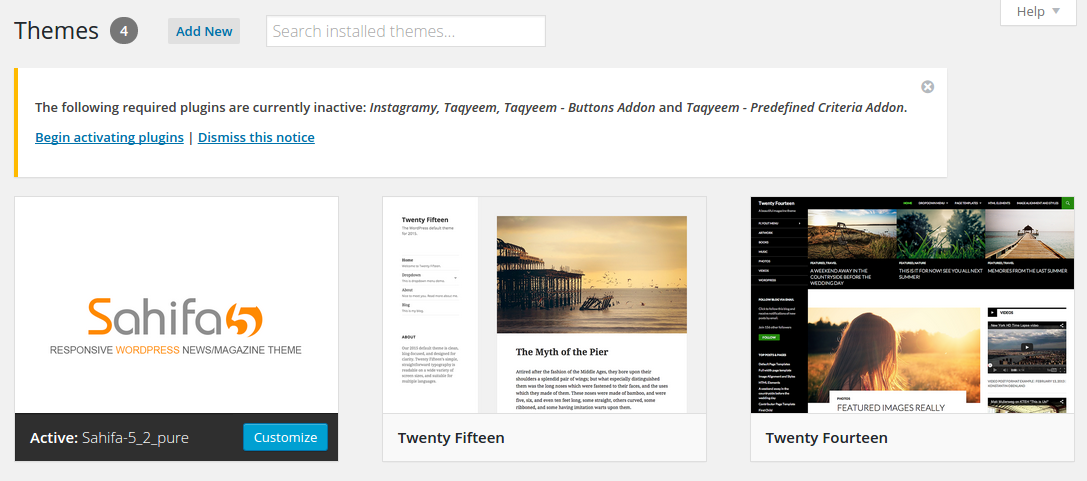Knowledge Base > Arqam > Taqyeem > How can I install a TieLabs WordPress plugin ?
- The plugin is associated with one of our themes purchased from ThemForest:
- After activating the theme you will notice a yellow rectangle asking for activating/installing the associated plugins like in this image:
- Or you can go to (WordPress Dashboard >> Appearance >> Install Plugins) and install them.
- Alternatively, you can navigate throw the theme files at (sahifa/framework/plugins/) to get the .zip plugins files to install them manually like any standalone plugin.
- The plugin is purchased as a standalone from CodeCanyon:
Then you will need to upload the .zip plugin file to your WordPress site, check this demo: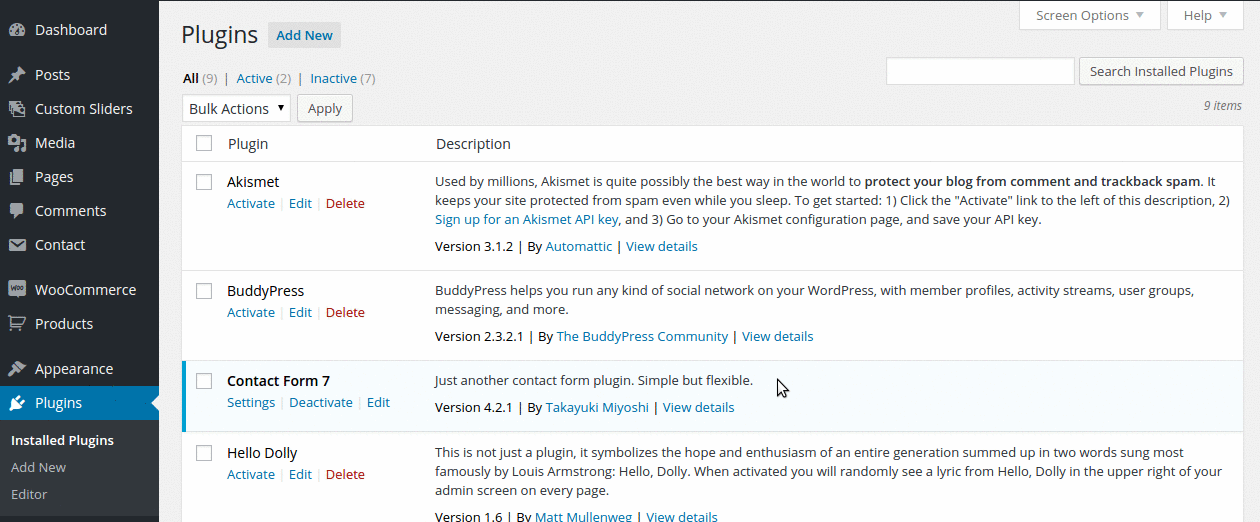
0
0