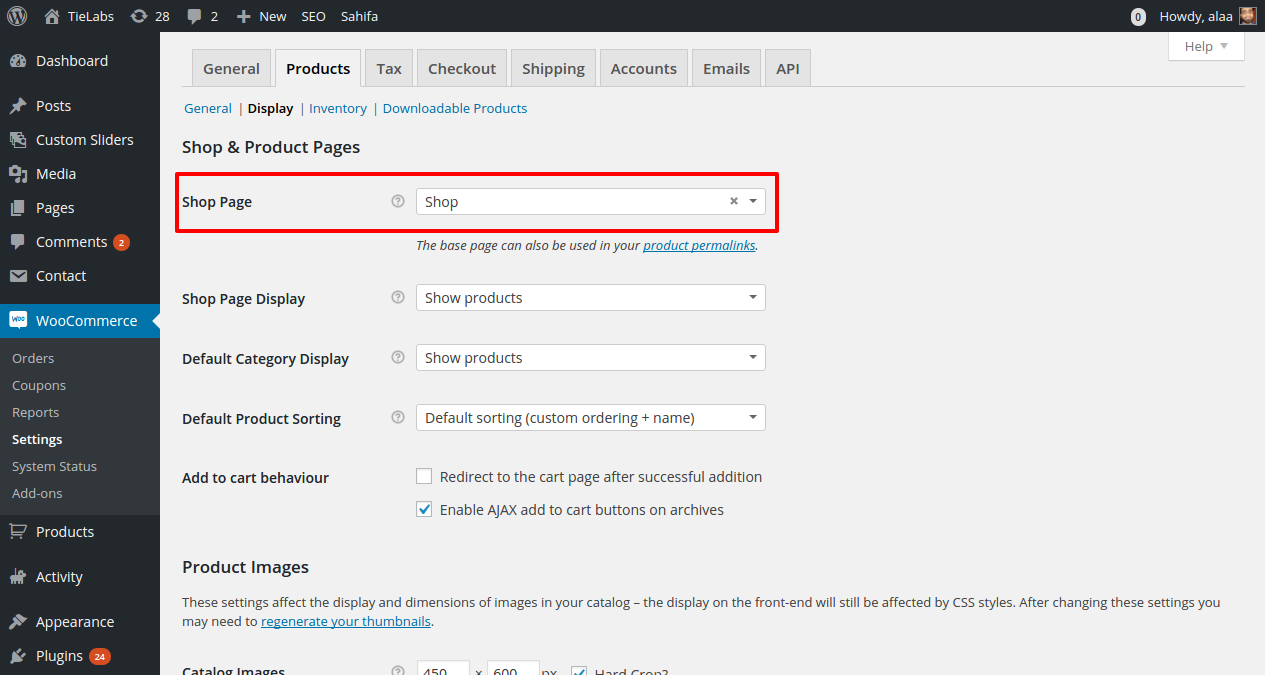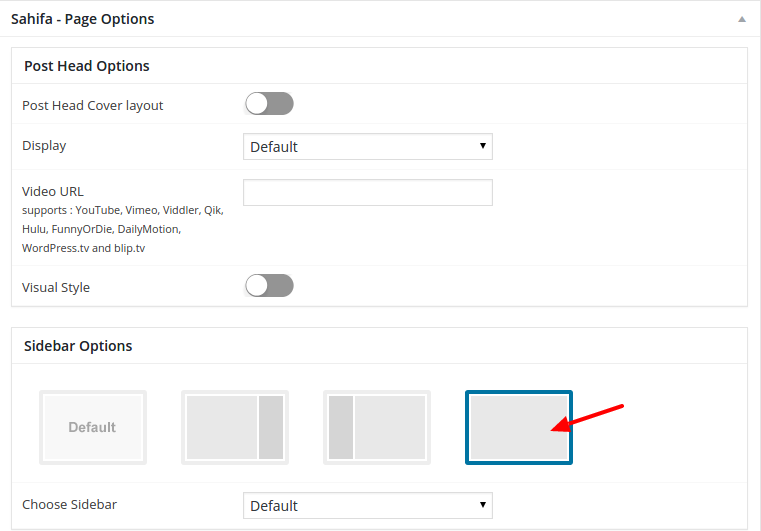Knowledge Base > Sahifa > How to have full width WooCommerce pages ?
First you will need to check which page is set as your Woocommerce shop page, so navigate to (Woocommerce >> Settings >> Products >> Display) just as in this screenshot:
Then you will need to edit this page, and choose the full-width layout from “Sidebar Options”:
0
2