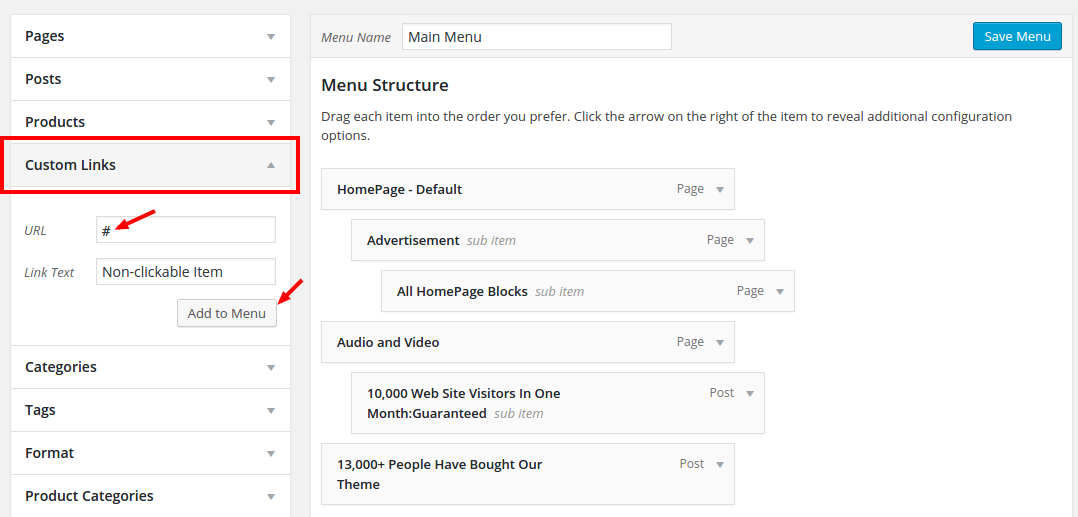Knowledge Base > Sahifa > How to add a non-clickable link as menu item?
- Go to (WordPress Dashboard >> Appearance >> Menus)
- Check “Cusotm Links” section
- Insert “#” as your URL and add any thing as a Label, for example “Non-clickable Item”
- Then just click “Add to Menu” button
0
0