Knowledge Base > Sahifa > How to enable Infinite Scroll ?
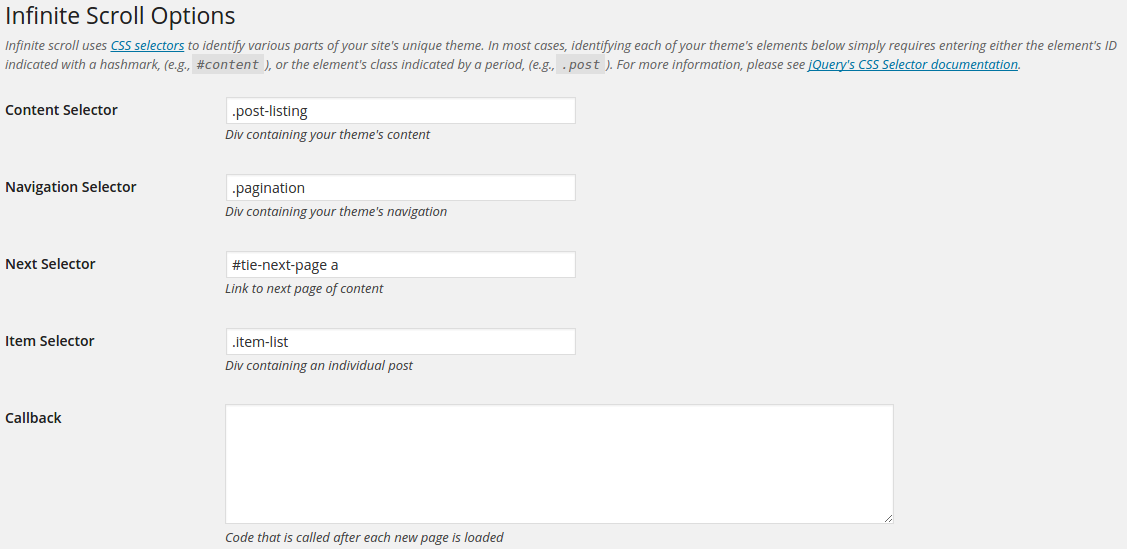
- Install Infinite-Scroll Plugin .
- Go to Settings Menu > Infinite Scroll.
- Enter .post-listing in the “Content Selector” input field .
- Enter .pagination in the “Navigation Selector” input field .
- Enter #tie-next-page a in the “Next Selector” input field .
- Enter .item-list in the “Item Selector” input field .
- Click on Save Options Button .
Note: this plugin only works with “Blog Layout” mode of Sahifa theme, i.e. when the homepage isn't a custom page built with page builder but a blog layout.
0
3