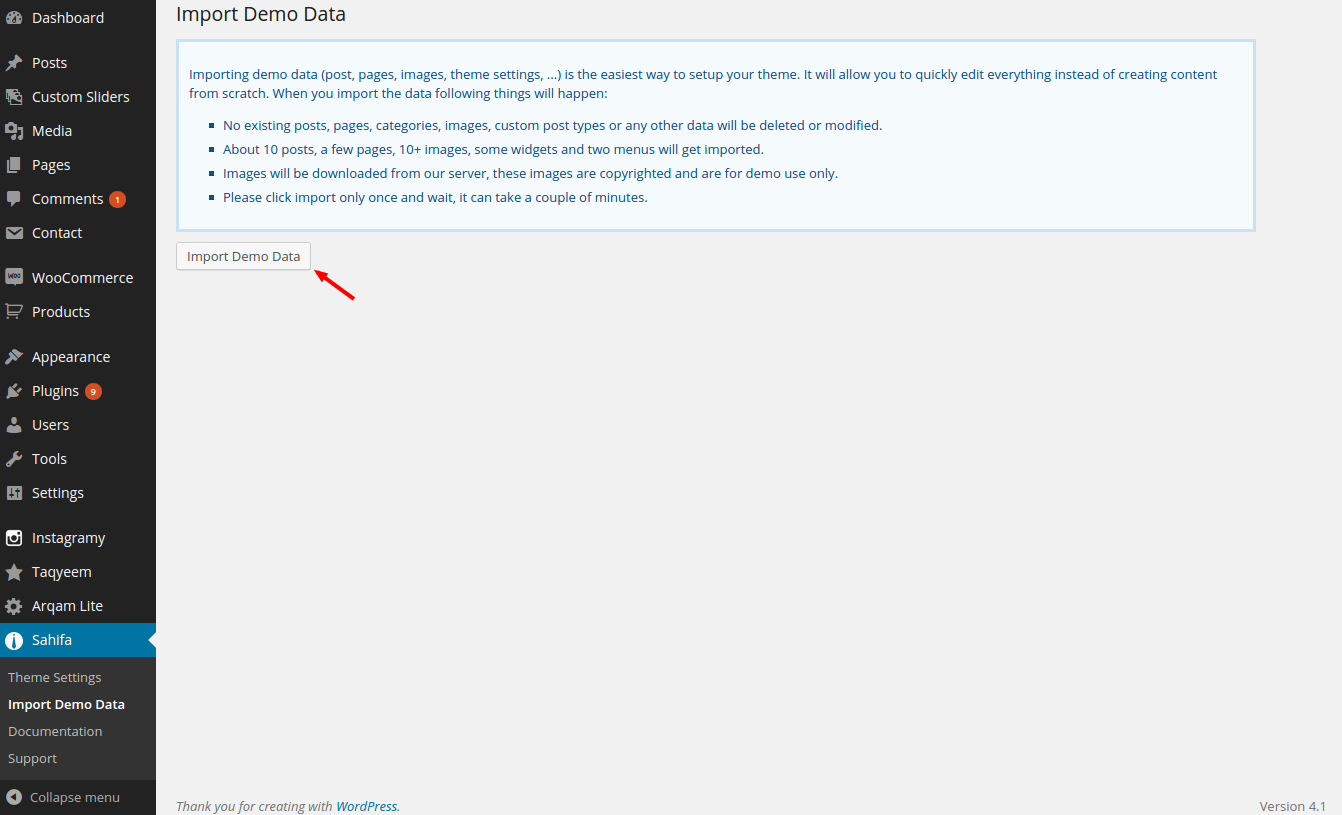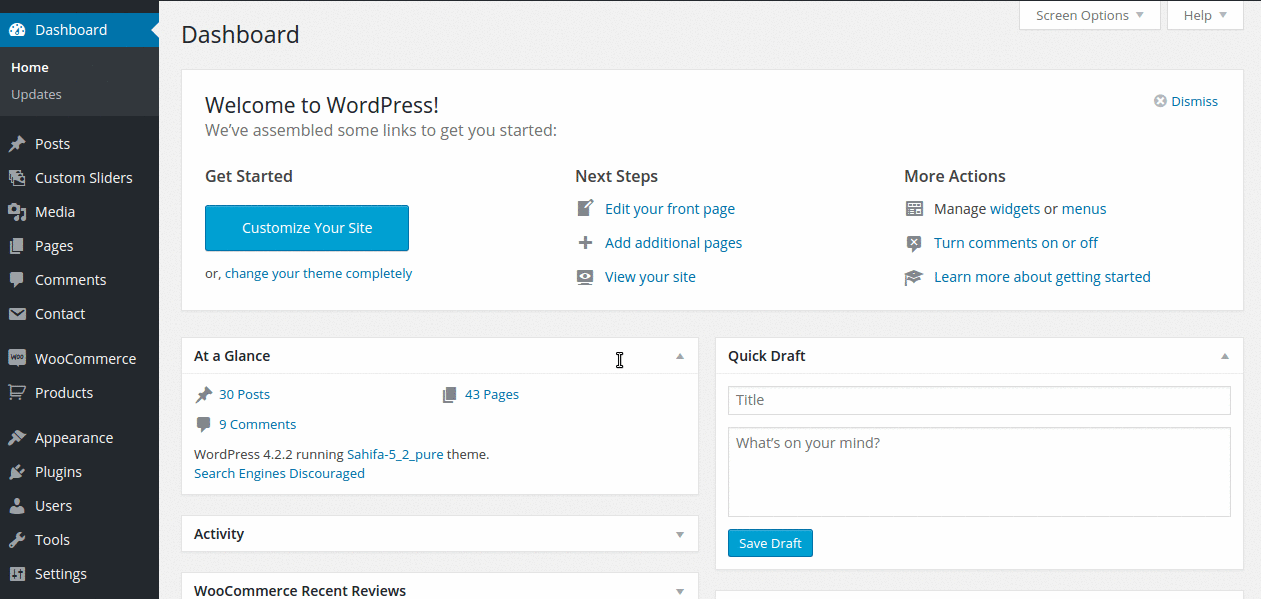Knowledge Base > Sahifa > How to import Sahifa theme demo data ?
From WordPress Dashboard menu, hover on the theme menu item (Sahifa), then choose “Import Demo Data” as shown in this screenshot:
—–
Import Demo data Manually
You can also manullay upload the demo XML file by going to (WordPress Dashboard >> Tools >> Import >> WordPress) and install the required plugin then follow this demo:
0
4