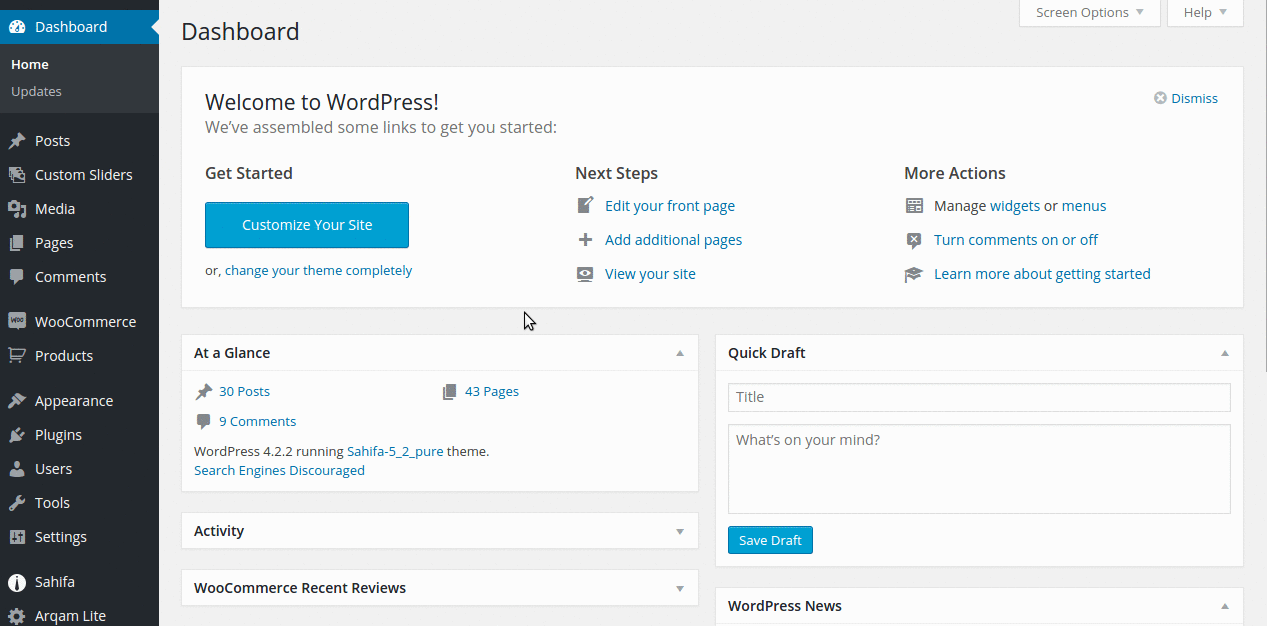Knowledge Base > Sahifa > How to add widgets to sidebar?
You will need to go to (WordPress Dashboard >> Appearance >> Widgets).
There you will find a list of all available widgets (Default WordPress Widgets, the Theme Widgets and your plugins widgets) and of course, a list with all your available sidebars, including your custom sidebars.
All you need to do is just dragging your widgets to the correct sidebar you need, just as in this demo:
Note: Some of the themes may have different sidebars assigned to different pages on your website, for example, Jarida theme has “Homepage” sidebar for homepage created using Homepage builder, “Primary” sidebar bar for all other pages/posts in the blog layout mode and “Narrow” sidebar for this little sidebar in the narrow area, so take care where you are adding your widget.
1
0